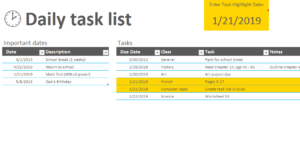
There are many ways to keep track of your tasks. Paper and pen, calendars, phone reminders, and more. One easy way is the Excel Daily Task List, made to collect all your daily tasks and show you the most important ones for that day.
How to use the Excel Daily Task List
Using the link below, download the one page Excel sheet. The form has entries already inputted to help guide you. Start by focusing on the left side column labeled “Important Dates”. These are events such as birthdays, weddings, finals, and vacations. Put the date beside the event, and then move over to the “Tasks” section.
Here, you can enter every task, appointment, and activity for any time of the year. Simply start with the due date, skip the “class” column if it doesn’t apply, and then add the task. There is also a section for notes to elaborate on a task.
Now, move above to the yellow box with the date inside. Enter the date you want to focus on. It will automatically highlight the tasks for that day, bringing it to the forefront of your attention. Update this Excel page throughout the year and you’re finished!
How to use the Excel Daily Task List
- If you don’t use the “Class” column, you can change it to “Categories”. Examples include fitness, health, appointments, meetings, and events.
- Keep the task description short so it doesn’t look cluttered. Instead, elaborate in the Notes section.
- Print a copy of your tasks to hang in a visible area. This way, if you are away from a computer, you can still reference what you need to complete.
Download: 2019-Daily-Task-List
Template courtesy of Microsoft
Check out this offer while you wait!

