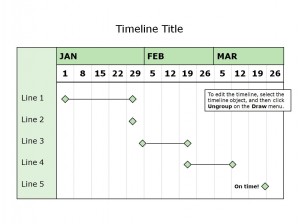
When it comes to getting things done, it is always of high importance to plan out a schedule accordingly. Nothing works better for productivity than planning out a step by step diagram of what still needs to get done, how it will be done, and when it should be completed. With the help of this handy Weekly Timeline Template, you can plan your projects accordingly and ensure the timely and effective completion of your impending workload. Added bonuses other than a project finished on time: it is very easy to use and completely free to download.
How to Use the Weekly Timeline Template
As already stated, using the weekly timeline template is incredibly easy. After downloading it to your system, open up the file with a compatible Microsoft program such as Word or PowerPoint. After you have the file opened up, you can insert the number of lines to your timeline, label them, and change any other text to match the information of the project you are tracking.
The Weekly Timeline Template comes with a standard pale green layout with an x axis row to keep track of the months during which you will be working on your project. The y axis column shows the lines to represent different projects and their time frames on a weekly basis.
Many of the features on the weekly timeline template are ready for customization, so if you prefer a different color or style of text, simply select your preferences from the drop down menu to make the appearance of the template match what you were envisioning.
Once you have put together your project timeline and made the desired alterations, you can send the project to the printer to have it ready to go on the same day. Pin it to your refrigerator, pin board, or anywhere else that’s easy to see so you can stay on track with your projects.
The weekly timeline is completely free of charge to download, and is incredibly simple to use. Make sure that you stay on track with your workload by downloading it today.
Download: Weekly Timeline Template
Check out this offer while you wait!

