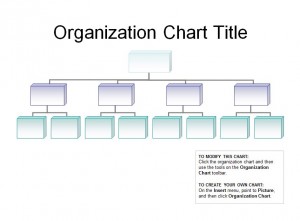
Working in the corporate world requires a high level of organization skills in efforts to reach a high quality standard of perfection. The Organization PowerPoint template offers employers the ability to better communicate their latest stratagem, annual agendas, individual tasks, and changing scenes in a given market to their vast audience of employees and potential affiliations. Using this Organization PowerPoint template allows for a smoother understanding of the designated tasks that must be met at a specific time, but also, the template clearly details the crucial steps of moving forward in the desired form.
Using the Organization PowerPoint Template
The Organization PowerPoint template features thirteen boxes of texts. More specifically, the template has a large heading font under which are four text boxes, each with two connecting text boxes for each category. To access this template, users must have access to Microsoft PowerPoint or later. By clicking from this page, users can have free access to the Organization PowerPoint template, which downloads in seconds on modern computers. The template is easy to customize, design, and complete for all PC level users.
To get started, follow these steps for completion:
- The Organization PowerPoint template opens up using Microsoft PowerPoint, and is then immediately available for completion.
- While featuring a white background with 3D boxes of shadowed blue, the boxes can be colored in differently to suit personal preference of the setting of the meeting.
- Place the overall title in the heading space and follow with placing subtitles in the first four boxes.
- Once the first three steps are completed, place the goal objectives in the detail boxes underneath the subtitle text.
- To add more boxes, simply add more by following the instructions listed beside the template.
Extra Tips for designing the Organization PowerPoint Template.
- Make subtitle text as clear as possible. Avoid using lengthy language in the space given.
- For the goals, make the points equally clear and succinct. Always keep in mind that a PowerPoint is to assist the speaker. Make your points as straightforward as possible and elaborate during the conference.
- Use an easy to follow font, like Times New Roman or Ariel in order to make the text easy for all audience members.
- Always save content on the PC and email a copy to a personal email address.
- All PowerPoint templates allow for notes for the speaker, so add accordingly for reference.
Download: Organization PowerPoint Template
Check out this offer while you wait!

