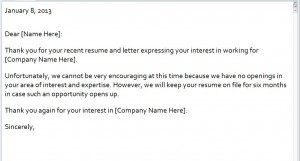
One of the most time consuming parts of the Human Resources process is vetting applications and then replying to candidates about their status. Some large firms receive tens of thousands of applications a week. If you think about the cost of creating a customized e-mail for each applicant, you’ll know why the Rejection Email Template for Outlook is a useful tool to have for your Human Resources team. Easily customized, it allows you to use e-mail lists of unsuccessful applicants and send an e-mail to each one automatically. The Rejection Email Template can be downloaded for free from this page.
How to Use the Rejection Email Template
- Open the template and look at the text to ensure it is precisely what you want to say to each candidate. If not, make the necessary changes.
- Finish customizing the email text by putting your company information in
- Create an e-mail merge by opening a document in Microsoft Word and choosing Mail Merge.
Tips for Using the Rejection Email Template
- Mail merge offers you a number of options. You can use Microsoft Word to choose the recipients from a list in the document. You could also use an Excel File or a Microsoft Access database to hold the names and field information for each intended recipient.
- If you create a document in Excel that has a list of recipients, you might consider creating a main file with all the headers and then populating with your list and data. You can then archive a file of the same name each time that you send the list and start with the fresh file so that you don’t send duplicate email.
- You can also use the Outlook Address Book to mail merge. To do so, you will want to segregate the unsuccessful applicants in an Outlook group. That way, if there are a lot of them, you don’t have to spend time selecting each one. Ensure that each time that you send a batch of email that you make a new group or clear the old one out prior to adding new e-mail addresses.
Download: Rejection Email Template
X
Your free template will download in 5 seconds.
Check out this offer while you wait!
Check out this offer while you wait!

