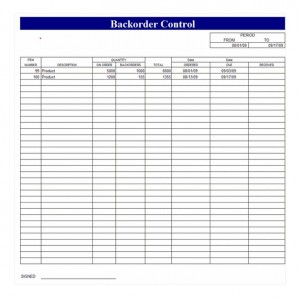
Tracking when orders are made, when these orders arrive and what orders have yet to come in has long been the cornerstone of any business that needs to keep tabs on what’s coming and going. Relying on shippers to provide updates can be hit or miss. Information can even get lost in different databases. The backorder control template, available for free download on this page, prevents common – and sometimes costly – errors such as ordering the same product twice.
How to Use the Backorder Control Template
Take the stress out of keeping orders in order with the backorder control template. The template is easy to use and can be customized to your specific order-tracking needs. Getting started is as easy as 1-2-3:
- Start by entering the period for which you are tracking orders and fill in the other relevant fields on your backorder control template.
- Make sure you enter a quantity on the order/backorder as a value to allow the columns to be automatically calculated.
- Add either an electronic signature at the bottom or print out physical copies of the order template if forms need to be signed in person.
Tips for Using the Backorder Control Template
This handy template has many practical uses. Smaller businesses, in particular, can easily track orders without adding extra staff to do the task. To further illustrate how easy it is to customize this free template, here are just a few suggestions:
- Consider changing the title “Backorder Control” at the top to further customize each order sheet. You can make it specific to certain items or items for a certain purpose such as “Backorder Control: Office Supplies.”
- If the wording of the columns doesn’t fit the lingo you normally use, feel free to alter the tiles as needed. You can also adjust the product description field or reduce its size for practical reasons or to create a better looking document.
- Do you need other personnel to view the backorder form? Simply send an electronic copy via any Internet-connected device or upload it to a cloud server your business may be using to allow any authorized employee to view the form and update it as needed.
While you can certainly keep paper invoices as a backup, the backorder control template is an excellent, customizable way to track orders. Since the columns calculate automatically, you don’t even have to worry about doing the math.
Download: Backorder Control Template
Check out this offer while you wait!

