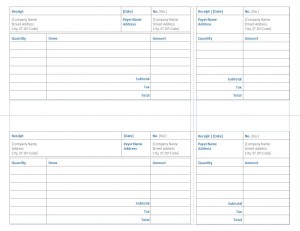
It is a good business practice to issue a written receipt with all sales transactions, and it can avoid disputes and difficulties afterwards. The Microsoft Receipt Template is an excellent way to design a simple document to protect one’s business or personal interests by clearly stating the terms of sale. The Microsoft Receipt Template is a useful tool that brings a solid, formal appearance to a business transaction. It is a quick and easy way to add a professional quality to a sales activity.
An Easy Way To Complete Sales
A sale is not complete until payment, and delivery, and a written receipt to show the items and terms. One can improve business operations with a simple step. Any business or individual can start using the template right away; it is available at the download link below on this page. The template is customizable; one can add a logo and designs.
There is no cost to download, and no cost to use it. It is free, and the benefits are clear, sales receipts made from the Microsoft Receipt Template can avoid after-sales issues.
How to Use Microsoft Receipt Template
- Download the template by clicking the ‘download here’ link below on this page.
- Open the download in Word or Open Office or any word processing program.
- Customize the template by adding any items one wishes, such as business name and buyer and seller initials.
(A) A business name or Individual name in the receipt title box:
For example- Jones Antiques Receipt
(B) A buyer and seller signature line ON EACH HALF with a blank for the date
Buyer: ___________ date _______
Seller: ___________date _______
4. When finished adding custom information in the template, print a large number for use, and SAVE the customized Microsoft Receipt Template on the computer for future use.
Easy Tips for Microsoft Receipt Template Receipts
- Put a number on each receipt and use the receipt number when entering the transaction in business records.
- Buyer and seller should sign or initial each receipt with the date.
- Buyer gets one half and seller keeps one half.
- Issue a receipt for each sale and use an office or home copier to enter a copy on a computer. This digital record is a convenient way to back up the receipt to guard against damage or loss.
Download: Microsoft Receipt Template
Check out this offer while you wait!

