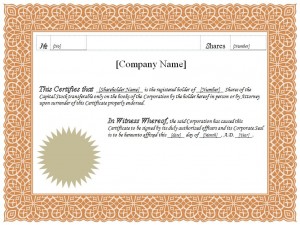
For companies that allow their employees to participate in stock shares or give them the opportunity to earn them – a great way to present the employee with the amount of shares is with a stock certificate. This document will show the number of shares including their name, and any other important information.
You can download and use the template available on this page to easily create your own custom stock certificate. The template is easy to customize with your company details, and name of employee receiving it. It also has a handy detachable stub for record keeping. It’s compatible with Microsoft Word 2007 or later.
How to Use the Stock Certificate Template
- Download the template to your computer, and save it to any folder of your choice or directly to the desktop for quick access to the file.
- Open the file so you can begin customizing the certificate according to your needs. The areas you can edit are the amount of shares, the certificate’s number, company name, and dates.
- The stub area can also be edited with information regarding the shares similar to the details entered on the certificate.
- Once you have finished editing the stock certificate and stub area – you can print it out. The stub part can be detached, and saved for record keeping purposes.
Tips for Using the Stock Certificate Template
- The certificate has a space that can be stamped with a raised seal of approval once it is ready to be issued. Always make sure each certificate is signed properly, and any witness name has been recorded. This is a safety measure that can protect both the employee, and the company. Stock shares are company assets, and it is a good idea to take precaution to avoid problems.
The template for creating your own custom stock certificates is simple to use, and can be saved on a computer to use again and again. It is a cost-effective way than having them designed and printed by an outside business. You can do it yourself with the stock certificate template. Download it today for free.
Download: Stock Certificate
Check out this offer while you wait!

