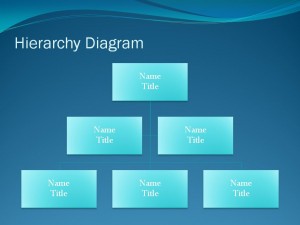
Every now and then, an organization can make its roles more clear to both the public and to its own members in the form of a hierarchy diagram. This allows any organization to present the chain of command in a very simple format that is easily grasped and memorable. While this is a fairly simple concept, it can at times be tiresome to actually arrange the hierarchy diagram manually, and therefore it’s an appealing option to use a template instead to provide a quick and simple framework which the finished diagram can be based around.
How to Use the Hierarchy Diagram Template
- After downloading the template, which can be done free on this page, open the file and take a look. It’s wise to take a moment to try and figure out the basics of the desired diagram at this point.
- Following this, it’s advised to determine the colors and images that would suit the subject matter best, to provide a more striking presentation.
- Finally, fill in the hierarchy diagram with the information, organized from the top to bottom, typically in level of power or importance.
Tips for Using the Hierarchy Diagram Template
- Choose colors that contrast well with each other so that the text is more legible to the audience, for a good rule of thumb, choose colors on the opposite sides of a color wheel from one another, (Purple and yellow, black and white, etc.)
- Use a simple background that doesn’t blend in very well with the labels of the hierarchy diagram, so that the labels are more striking to the eye and visually separate from the negative space around them, as well as ensuring a busy background doesn’t draw focus from the presented information.
- Consider following the diagram with slides explaining the different levels for a more in-depth approach.
In the end, it’s your presentation, so feel free to customize it as much as you feel comfortable with.
Download: Hierarchy Diagram
X
Your free template will download in 5 seconds.
Check out this offer while you wait!
Check out this offer while you wait!

