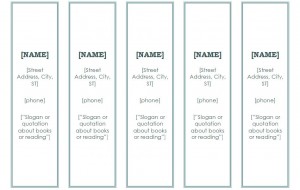
Are you getting ready to have a job fair, conference, event, or booth that you will be running for your company? If you are wanting individuals to remember your company, it is best to hand out promotional items that have your company logo on them. Microsoft’s promotional bookmarks template can be customized to fit your needs and state any information that you would like to promote.
How to Use Promotional Bookmarks Template
- Enter in your business name or library name on the promotional bookmarks.
- The hours that the business is open can be changed at the bottom to fit your business.
- You can change the look of the bookmark or add any information needed to promote your company.
Tips for Using the Promotional Bookmarks Template
- If you are wanting to spice up the bookmark, you can add a picture of the item you are promoting on it.
- You may even want to change the background color to the bookmark to make it stand out.
- Once the promotional bookmarks have been complete, you can print them out with five on each page.
- You may want to laminate the bookmarks to make them stronger, and to ensure they will not tear.
- Before you laminate the bookmarks, you can make them double-sided. Each side can either have the same information or can have two different looks. This will depend on the amount of information you want the bookmark to have.
- Be sure to link your website, phone number, email address, or any other contact information that you want on the bookmark. This way, the individual will know what company gave them the bookmark and how to locate or contact them. The company website is a great way to lead the customer to the website in order to purchase products or services.
The promotional bookmarks are easy to make by using the template. You can download the template absolutely free right from this page. They are customizable to fit your needs and style.
Download: Promotional Bookmarks
X
Your free template will download in 5 seconds.
Check out this offer while you wait!
Check out this offer while you wait!

