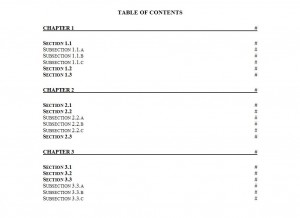
No matter if you are a student or professional, having organized content is key to your projects. Having various pages of information that is broken up into sections is often difficult to follow. That is why having a table of contents is key to any documentation you create. It’s sometimes difficult to create and style one of your own, so the customizable Table of Contents Template Word document is available on this site, for you to use and redesign, as you like.
You are able to customize this Table of Contents Template Word document as you see fit. From fancy designs to distinctive designs, the choice is yours. This free template enables you to break up your information into easy to read sections. Once readers pick up the document, they can see exactly the information you will present to them. So if you are offering your document in print or electronic format, they can get to the exact page they need to reference to.
How to Use the Table of Contents Template Word Document
It’s easy to use this template. Once you have downloaded it from here, it will be stored in your templates, and the format is ready to use. You may also open it, and manually adjust if you are not hyperlinking your content.
- To manually adjust the Table of Contents, start by highlighting the text you would like the change the font of. Then select the font from the drop down menu.
- You may also change the size of the text, bold additional text, or italicize the text.
- Adjust the chapter and sub-sectional information as well as add the corresponding page numbers
Tips for Using the Table of Contents Template Word Document
- Remember, your Tables of Contents is a quick guide to your document. This is a reader’s first glance, so make sure your titles are catchy and do not mislead the reader.
- The table of contents is also great to guide you through your writing. You can create this first, and it can assist you with staying on tract of dates, characters, story lines, and business agendas.
Using the Table of Contents Template Word document found at myexceltemplates.com will definitely help you stay organized in your writing.
Download: Table of Contents Template Word
Check out this offer while you wait!

