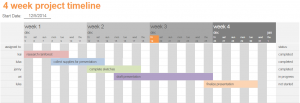
Commonly, classes will give group assignments that are due after one month. In student-world, a due date that is a month away is practically forever. This is why most students end up procrastinating until the last day. With the Excel Four Week Timeline, you and your group can easily organize the project tasks over the four weeks to avoid missed deadlines and help spread out the work load.
How to use the Excel Four Week Timeline
The template can be downloaded using the link below and opened in Excel. The one page document already has information entered to give you an example of how it will look. Begin by changing the orange text at the top to your group project’s assignment name, and below that, the starting date.
The start date will cause the rest of the calendar to adjust for you. From there, move to the left column and enter in each group member’s name under “Assigned To”. Try to order the names by who has the first task to who has the last task.
Next, select the cells next to the first member’s name and extend the cell reach across each day they have to work on the assignment. Stop at the cell on the deadline date. Use Excel’s highlight tool under the “Home” tab to change the color. After that, do the same thing for each other group member; fill in their tasks in a downstairs fashion until you reach the last day.
The last column on the right is for entering the status of each member’s progress. Keep this updated as other tasks may be dependent on the previous task being finished.
Tips for using the Excel Timeline Template
- After you’ve filled out the spreadsheet, email and/or print a copy for each group member. Update the status portion as it progresses.
- Keep the descriptions of the tasks short. If they’re too long, the cell lengths will become unbalanced. Instead, put additional notes on the bottom of the sheet or just have each member know the details of their own task.
- Pick one day a week to have a group chat or meeting to discuss the progression of the project and make sure everyone is on task.
Download the Excel Four Week Timeline
Template courtesy of Microsoft
Check out this offer while you wait!

