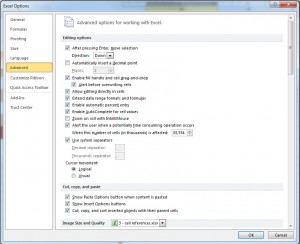
Changing a cell’s movement after you’ve already entered it is actually easy and quick to adjust.
Begin by clicking the “File” button in the upper left corner to be taken to a new page. From here, select “Options”.
Choose “Advanced” from the sidebar options and the first option, “After pressing Enter, move selection direction:” is what you need. From the dropdown menu, choose the direction you desire and you’ll be finished.
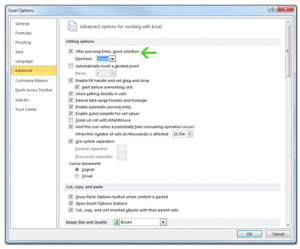
Click “Ok” at the bottom and then save your changes.
X
Your free template will download in 5 seconds.
Check out this offer while you wait!
Check out this offer while you wait!

