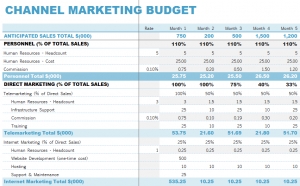
Cross-Channel marketing is a must for any medium to large business. As you expand your reach to gain and maintain consumers, the costs of marketing rise quickly. The Channel Marketing Budget Template is an effective way to track and calculate your monthly marketing budget according to your methods.
How to use the Channel Marketing Budget Template
Download the template using the link below and open it in Excel. The template is already populated to help guide you. Begin by changing the top bar from “Month 1” to the something like “Feb 15” or other recognizable term.
The best way to go through this template is to know where you input data and where data is automatically calculated. This template has everything available for data entry in the white cells in each channel entry. The blue and gray cells within the months and channel marketing areas are automatically calculated using Excel’s tools.
Start by going through the first vertical column that details what needs part of the marketing budget. Erase or change anything that you don’t want included. From there, you can move horizontally and enter data into the white cells for each month you’re able to. At the ends of the rows and in the blue and gray cells, the numbers will change according to the data you enter. You can also seem summaries at the bottom.
Tips on using the Excel Channel Marketing Budget Template
- Leave spots blank rather than deleting whole rows. You may need to add something additional later.
- The template is pre-set to 12 months but you can adjust it to weeks or only fill it out to six months. It will not affect the totals.
- Graphs are also generated at the “total” column at the very far right. Use these as a quick visual representation of year-over-year progress.
Download: Channel Marketing Budget Template
Template courtesy of Microsoft
Check out this offer while you wait!

