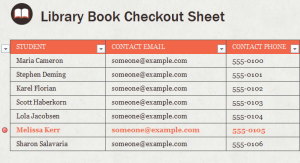
Though many school libraries use automated systems for book check-out systems, there are perks to keeping your own records. For instance, valuable books or smaller school libraries may prefer an Excel version to track book checkouts. The Library Book Checkout Template is an easy way for schools to track valuable books and be alerted to overdue books. Perfect for smaller schools or personal libraries.
How to use the Excel Library Book Checkout Sheet
Begin by downloading the pre-made Excel sheet and opening it. The document is filled in with examples to help you follow along. You can change the top title to include your school or library’s name, or leave it as is.
To the far top right, enter the amount of days books can be checked out for. This will automate the indications of overdue books in the rest of the Excel sheet.
The rest of the spreadsheet is in rows separated by category columns. The beginning has the student’s name, and then goes on to have their email and phone number. As some school libraries don’t have this information handy, you can replace these categories with school ID numbers or other identifications.
The Book Title section can be used as-is or changed to have the ISBN number instead if you have multiple copies of books. Finally the date borrowed and date returned sections indicate the status of the book. In the “Days” column, it shows how long the book was taken out for. If the book does not have a “Date Returned” entry added, the Excel sheet will automatically highlight that row in red and show how many days the book has been checked out.
Tips on using the Library Book Checkout Sheet Template
- Enter information into the Excel sheet as soon as the book is checked out. This will help you avoid any missed dates or checkouts.
- Check your list daily to see if anyone is overdue or close to their due date. If you have a system in place, you can send automatic emails or text alerts to let the borrowers know.
Download the Library Checkout Sheet Template
Check out this offer while you wait!

