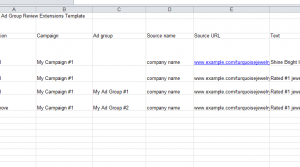
Displaying reviews or a rating system for you product pages can be a neat and effect way to give new customers the chance to see how well other people love your merchandise or services. This will be displayed at the bottom of your AdWords display ad and you get to choose what you want to be featured on it. Give your ads a fresh and reliable look by adding a review system. Simply follow the steps below to create your own Ad Group Review Extensions Template.
Ad Group Review Extensions Template Instructions
As with all your custom extensions, use the Action column to specify if you want to add or remove a new extension.
Next, enter the specific campaign your ad group falls under, in case you have similar ad groups within your campaign. This will help to structure and organize your ads.
To specify even further after you designate which campaign your ad will go under, you will list the exact ad group as well under the Ad Group column.
The Source Name is simply a space to enter the source of your review. You will enter either the individual or company that gave your ad this review.
Moving on, the Source URL column works with the Source Name to provide extra information about your commenter. This will be the URL where they provided their review for your website.
Now you are free to enter the actual comment itself in the Text column. Write out the comment for your page that you want to be displayed in your ad.
The final column, Is Exact Quote, is an optional section where you can include if the quote you entered is the exact quote that was given to you. You may list “Yes” or “No” in case you need to edit grammar or change some facts to present correct information.
Once you have completed your list of items, upload your new document into your ad group in AdWords. It’s as simple as that.
Download: Ad Group Review Extensions Template
Check out this offer while you wait!

