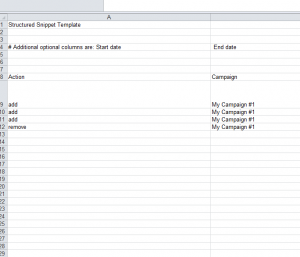
If you’re running a business that offers many different products or services on your site, it can get extremely hard to edit and manage your structured snippet extensions for each product page on your site. The Ad Group Structured Snippet Upload Template will allow you to advertise and describe all the features of your item and keep them safely organized on one Excel template. If you need to make changes to your document in bulk, simply edit this template and upload it directly to your ad group. Save time and resources on managing your dynamic ads by downloading this easy and efficient template.
How to Use the Ad Group Structured Snippet Upload Template
Start in column A. Here, you will enter the word “add” or “remove” to indicate what action you want to take with your extension.
Next, enter the title of the campaign you want to add or remove your extension in column B. You will do the same in the Ad Group column to select which ad group within your campaign you need to use this extension for.
The Structured Snippet Header column is where you will enter one of the approved category headers from AdWords. The full list of approved headers is available here.
The Structured Snippet Values is a space for you to go into further detail about your header. Here, you will give a brief description of your product or service that relates to your chosen header.
Note, all headers must be chosen from the pre-approved list provided in the hyperlink above. You can also add extra columns to specify a start and end date for temporary products or services. See the example document at the top of the page for more details.
Finally, just log in to your AdWords account and upload the document to your specified ad group to have this information used in your dynamic ads.
Download: Ad Group Structured Snippet Upload Template
Check out this offer while you wait!

