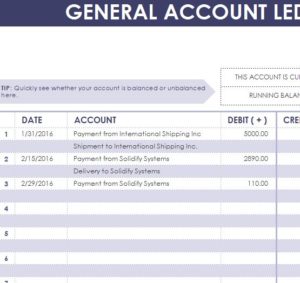
Having a business means you have to stay organized with financial information. The General Account Ledger is here to help business owners keep track and monitor all your account information to keep the books balanced and running smoothly. This free document gives your free rein to customize the sheet in any way you see fit. Simply follow the instructions listed below and you’ll be well on your way to having a more efficient and smoother operation. To learn how to download and use the free template document, just keep reading the guide below.
How to Use the General Account Ledger
You will need to begin by clicking the link at the bottom of this page to begin downloading the free template file to your computer.
If you want to give this ledger a personal touch, just enter your business name in parenthesis at the top. You can even insert your business logo there as well.
The template only consists of one page, so it’s really easy to start customizing and finish your own Account Ledger document in a timely manner. Start in the “Date” column at the top of the page. These dates are simply when you made a purchase or your account balance changed in any way.
Next to the date, you will want to give a brief description of the item to indicate which account changed and for what reason.
After you have entered the account information, you will notice that the next two sections are used to indicate how much money the transaction took from your debit account. You will simply enter the amount under the corresponding column.
The template will illustrate how much money is left in the account in the “Balance” column at the end of the template. You can also check the status of your account at a glance in the top-right corner of the page as well.
Now you can properly keep track of your accounts with the General Account Ledger.
Download: General Ledger Account
Check out this offer while you wait!

