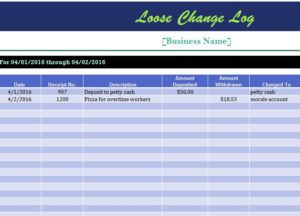
The Loose Change Log was intended to help businesses keep track of their expenses and make sure that all the change from each transaction goes to a worthy cause. This simple template is completely customizable and will ensure that you don’t lose track of a single cent. If you’re ready to stop losing money and start saving it, read the guided instructions below to learn how to download and use the free template.
How to Use the Loose Change Log
You will first need to download the free template file directly to your computer by clicking the link provided below.
If you want to personalize the document and give it a touch of your own business, feel free to enter your business’s name and the company logo in the indicated area at the top of the page.
Let’s use an example to go through all the details of this template. Let’s say a customer buys a pizza from your pizzeria on the first of April and the transaction left you with 50 cents in change from the registers starting amount of 50 dollars. The difference left in the register would then be $49.50. The first thing you would need to do is enter that date into the first column.
The next step would be to enter your receipt number, in case you need to review that information later. Note, this is an optional section. You don’t need to fill it out to use the template. After the receipt information you will list the description of the item (in this case pizza), and the amount the pizza cost the customer.
You or your employee would then list the $.50 in the “Withdrawn amount” section of the template. You would then write the names of the people that requested and approved the transaction for business purposes. The balance remaining in the account will be listed in the top right-hand corner of the page.
You can use this template to keep track of individual registers or business accounts for company parties, supplies, or awards.
Download: Loose Change Log
Check out this offer while you wait!

