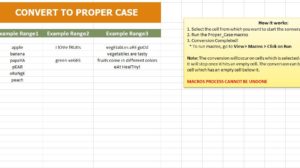
Making your document look professional and wonderful is all part of the job. Maybe you know the sting if getting through hundreds of pieces of data before you realize you didn’t properly format the information into a professional looking format. The free Convert to Proper Case template is the best way to learn how to use a simple macro to reformat the entire column into the proper format, i.e. capitalizing the first letter of each word within the document. This may seem simple, but it has a major impact on the way your data looks to someone else.
How to Use the Convert to Proper Case
After following the link at the bottom of this page and download the free Convert to Proper Case template file, you are free to start using the document.
The sheet has three different columns to give you a good idea of how this macro is used. You can see that in every column, the words within are improperly formatted. That’s where this fun and simple macro comes into play.
You will begin by selecting the cell in which you are to format your column.
Now, go to the View menu above and select Macros, and run the “Proper_Case” to complete the conversion.
You will notice that the conversion will occur on cells which are selected and the ones below it as well. The conversion will stop once it hits an empty cell in the column. The conversion can be performed on an individual cell which has an empty cell below it if you only have one item to convert.
This simple and free Convert to Proper Case template is a great way to learn how to use these great tools and get started mastering macros for business or personal use.
Give this template a try by downloading the free template today.
Download: Convert to Proper Case
Check out this offer while you wait!

