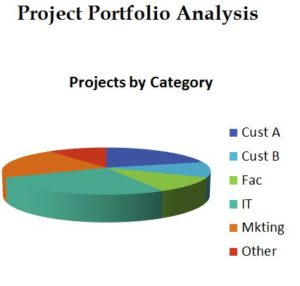
The free Campaign Portfolio Template is the perfect way to organize all your project campaigns for your company. The document provides you with comprehensive techniques that help organize your campaigns on one page. You can even use the template to assign project managers to specific tasks if you’re operating on a larger scale. The template makes collaboration and cooperation simple and effective with any business endeavor. To get started today, all you need to do is follow the link at the bottom of this page to download the template, then follow the instructions below.
Using the Campaign Portfolio Template
- Start by selecting your project managers from the drop down list. You will enter their names in the “Entries” tab and then be able to select them in the “Summary” tab when you’re organizing your campaign.
- In the main “Summary” tab, enter the start and end dates, then the target and forecast completion dates.
- When you’re working on your team project, you can update the status of your campaign by using the drop-down menus to select on-hold, active, or complete.
- In the next section of the “Summary” tab, select “Yes” or “No” in the remaining fields. These yes or no categories cover the scope, quality, time, risk, and cost of your project so you can prioritize items better.
- At the very end of the “Summary” page, there is an optional section for entering a description about specific tasks.
- Under the “Stats” tab, there’s a chart representation of projects by different groups.
This template makes organizing your projects much easier and allows you to be more transparent with your team. This transparency makes the overall goal clearer to the people working with you. Turn your project goals into reality with this free template.
Download: Campaign Portfolio Template
Check out this offer while you wait!

