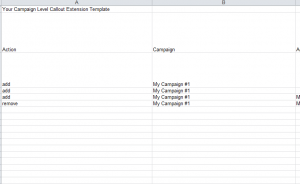
If you need to use additional space for an ad and don’t need a call extension, you can use a callout extension to get in those last few words for your ad. The Ad Group Callout Extensions Template helps you organize your callout extensions throughout your ad groups in a campaign for you to easily edit and upload them in bulk.
Ad Group Callout Extensions Template Guide
Like any extension, you’ll begin by clarifying what action you want to take in the Action column. If you need to add a new extension, simply type “add” in a new cell. If you need to remove a current extension, write “remove” in the corresponding Action space.
You will also need to specify which of your campaigns of the ad words group you want to use are. You will simply enter the title of your campaign in the Campaign column.
Similarly, you will need to enter which ad group of that campaign that you will use with your new callout extension.
Finally, all that’s left for you to do is enter the Callout Text that will be displayed in your ad. There is a character limitation on your callout extensions of 25 or fewer. Other than that, you are free to list additional information on your ad.
Once you have your Ad Group Level Callout Extensions Template filled out with all the necessary data you can continue to upload the spreadsheet to AdWords.
Simply log into your AdWords account then go to the edit menu. Click on the “Choose File” button and use the menu to select the file you’ve just made and upload it. Always choose to preview the changes so you can correct any formatting errors that might occur. Once you have corrected your errors and the preview looks good, simply click “Apply Changes”.
Now you have all the tools to create, edit, and upload a bulk amount of callout extensions for your Google AdWords campaign.
Download: Ad Group Callout Extensions Template
Check out this offer while you wait!

