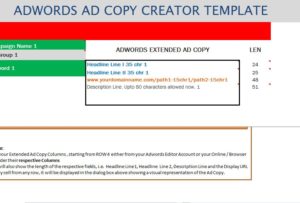
The perfect tool for people that consider themselves, PPC Professionals, the free AdWords Extended Ad Creator Template has everything you need to set up multiple campaigns as well as multiple ad groups/ad variations in your campaigns. You can even add different copy, calls-to-action, offers, and landing URLs for each of your ad that will that align in the most efficient way possible with your target audience’s stage in the sales cycle. To learn more about this free template just read the guide below to learn how to download and use the free template to create the best ads of your career.
Using the AdWords Extended Ad Creator Template
There are a few key elements to take into account. This template will help you with all of the following aspects of creating your campaign ad.
- Align each ad with the proper stage.
- Provides a preview of how your ad will look.
- Guides you on what each line will say.
- Catches simple mistakes, like going beyond AdWords character limits
Starting in the 4th row, simply copy and paste your extended ad copy columns into the corresponding cell, from your AdWords Editor Account.
Each column of the template will also display the length of the corresponding field that you are to enter your data. For example, in the Headline Line 1 and Headline Line 2 sections, the description lines and the display URL are features there.
You can then select any cell from any row; it will be displayed in the dialog box above showing a visual representation of the extended ad copy.
You can see how easy it is to keep track of the details of any campaign ad and make sure that it meets Google’s specifications as well.
Download the free template today to get started on your path to better PPC strategy.
Download: AdWords Extended Ad Creator Template
Check out this offer while you wait!

