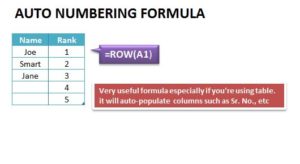
Time is money and that means wasting time is a business sin. If you’re looking for a way to save time on your Excel data entry tasks, you can use this free template to learn the Auto Numbering Formula. Just as the name implies, you will learn to implement a formula that automatically numbers the data you want to enter.
While that may not sound too fancy, if you make a mistake while entering data and start something on the wrong number, that problem will continue to increase over with more entries. Below, you will be able to download and use the free template, along with the guide we have provided, to master using this formula. Read the instructions below for more details.
Downloading and Using the Auto Numbering Formula
You can download the Auto Numbering Formula template file by clicking the link below.
When you open up this template, you will find a simple table and some directions to show you what’s going on.
The formula you need to use is highlighted in purple.
“=ROW(A1)”
You can do more than numbering with this template. You can populate titles like “Sr,” as well. This is one of the most fundamental tools for data entry that you can find.
If you’re making large lists for your business, you need this tool to save your fingers some pain and your mind from the repetitive nature of typing numbers, titles, or letters.
Start by making a simple table of information, like the one you see in this template.
Next, highlight the table you want to apply the information to and enter the formula into the formula bar above.
You will see that the formula tracks the data you enter into this table now. You can start a new row of people by clicking the arrow of the last cell of the template and extend the table.
The next numbers automatically populate.
Download: Auto Numbering Formula
Check out this offer while you wait!

