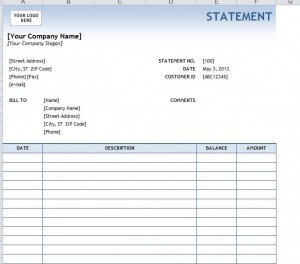
Whether someone runs his or her own business, or they act as an independent contractor, it’s still important to be able to give clients a properly formatted billing statement. However individuals who need to appear the most professional often don’t have the kind of funds it would take to invest in expensive software that can print out a smooth, professionally done statement. Fortunately though, all a business needs is a computer that can support Microsoft Excel, along with the proper billing statement template.
What Does a Billing Statement Template Do?
The Billing Statement Template from MyExcelTemplates.com allows a business to make a simple, easy to read billing statement that can be customized in Excel. All the owner has to do is plug in all of the variables like the name of the client, the goods purchased, the services provided, the costs for each item and the final total along with any taxes charged. The template does the rest of the work, tallying up all of the numbers and providing an accurate total at the end of the bill.
Costs Nothing, and Looks Great
There’s no reason to pay a ridiculous amount of money for special software or printing programs to make billing statements when a simple Excel template can get the job done for absolutely nothing. Additionally, because the template is in Excel, it’s simple for users to play around with the details to make it appear just how they want. Things like font, style, and even the colors on the letterhead and other sections of the billing statement can be altered with the click of a button and saved.
Once the template has been downloaded, it’s a good idea to leave the base template alone, saved separately. Whenever a business owner goes in to create a new billing statement, the first thing that he or she should do is click “Save As” and name the new document with the name of the client, or the date it is issue, or both. Once that’s been done it’s a simple matter of filling in the blanks and making sure that the math adds up properly. Once that’s done the user can save the statements to a special folder, or even back them up on a flash drive or an external hard drive. Easy to store, easy to find, and they look polished and professional for no cost.
Download the Billing Statement Template from Microsoft Office: Billing Statement Template
Check out this offer while you wait!

