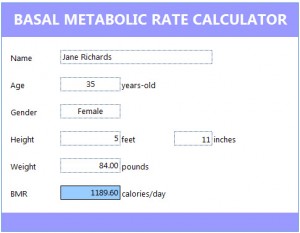
Basal metabolic rate is the amount of calories your body will need to be able to function while at rest for 24 hours. Most people looking to take part in a diet or a certain exercise routine take note of their basal metabolic rate to help them lose weight. The BMR is widely used to provide the figures you need to maintain your current weight. The Excel BMR Calculator will take your physical stats and output your BMR in an easy to use interface.
Without you realizing it, your usual body functions use up a lot of energy. Activities like breathing, body temperature maintenance, and regulation of the circulatory system take up about 70% of the calories you go through in a day. To gain or lose weight, you’ll need to adjust your number by a few hundred calories each way. Obviously, reducing your caloric intake will help you to lose weight. In order to pack on some pounds, increase your calorie intake.
Using the BMR Calculator
It really couldn’t be easier to calculate your basal metabolic rate. Our calculator is easy to follow and fill in, and will produce results right away.
Using spreadsheet software like Microsoft Excel, open the BMR Calculator template.
Put your name and age in to personalize your output.
Next, fill in gender, height, and weight. Be as accurate as possible when providing this information.
Note the BMR calculation in the blue box.
Tips for the BMR Calculator for Excel
To get the most out of the basal metabolic rate calculator, take note of our tips below. They can help you customize the calculator to meet your own needs.
The default setting for height measurement is in feet. If you want to change to metric, click “feet” and select “centimeters.”
It’s easy to change weight measurements as well. To switch to kilograms, click on “pounds” and select “kgs.”
Once the calculator has been filled out, print it out to remind you of your necessary caloric intake.
Download: BMR Calculator
Check out this offer while you wait!

