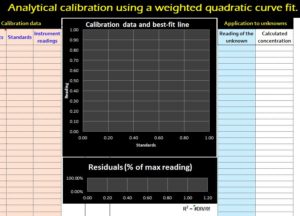
To compensate for non-linear results in your concentrations, the free Calibration Quadratic Weighted Template is the perfect tool to get your accurate results for your measurements. This free template is a simple calculator that will take your standard concentrations and instrumental readings to give you a more accurate result. The benefit of using the Calibration Quadratic Weighted Template is that you don’t have to worry about non-linear points in your data, as the quadratic used in creating the template will balance it out for you.
Using the Calibration Quadratic Weighted Template
To start, follow the link at the bottom of this page to download the free template file to your computer.
You will then enter your standards and the readings you receive from your instruments in the corresponding columns. You can include items like absorbance in these readings. It’s important to keep in mind that 3 points are needed in order to plot your data chart.
If you have any weighted data that you want the template to take into account, simply add it into the first column of the template. If you need the calculator to delete or disregard a data point, you can simply enter a zero value in the cell instead.
You should know that if you have multiple readings with the same value, it’s better to enter those as separate items in the document for more accurate results. The spreadsheet will take that into consideration when providing you with the calculated concentration.
Your unknown concentrations will automatically be calculated and shown in column L. You can edit your calibrations at any time by changing the data points in the corresponding cells.
Your template will then recalculate the results of your calculated concentrations in the last column of the template.
Now you can easily calculate the weighted totals of your chemical concentrations using this free template!
Download: Calibration Quadratic Weighted Template
Check out this offer while you wait!

