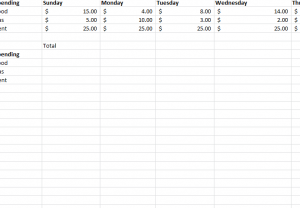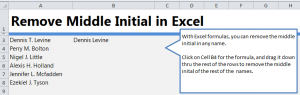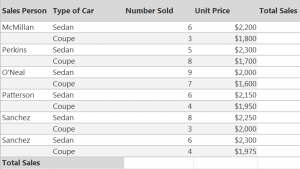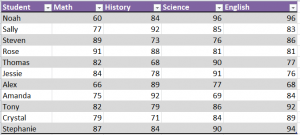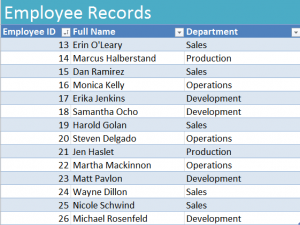3D SUM values are great for calculating figures across a variety of different tabs. Say you want to track your daily expenses over a certain period of weeks, with each tab containing the…
Advanced Excel Lessons
3D SUM values in Excel
Separate Full Names in Excel
Learn how to separate full names in Excel spreadsheets. Take a column with a first, middle, and last name and create three columns with each name section in it. Sometimes when importing information,…
Remove Middle Name in Excel
Learn the process to remove middle name in Excel worksheets. If you have an Excel worksheet with client’s, employee’s or other people’s first and last names along with their middle initial, you may…
Arrays in Excel
Array formulas in Excel perform more powerful calculations than regular formulas. They can calculate numbers that meet a set of conditions. They can also do numerous calculations with a wide range of cells…
Highlight Cells with Certain Values in Excel
Using conditional formatting, you can highlight cells based on their contents. You can do this with multiple “if statements”, but Excel makes it easier with conditional formatting. Download the example to follow along….
VLOOKUP in Excel
The VLOOKUP function allows a user to search the very first column in a cell range and return data from a cell in the same row of that range. Download the example to…