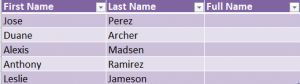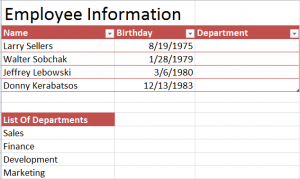Macros allow you to automate tasks in Excel. In our example, we will show you how to combine values from two columns into a third column. We will use first names and last…
Advanced Excel Lessons
Macros in Excel
Password Protect Your Excel Documents
How to add Password Protection to your Excel documents Password protection in Excel is different for versions before Excel 2010. To encrypt spreadsheets in versions previous to 2010, begin by clicking the “Office”…
Using Dropdown Lists in Excel
Excel has the ability to customize rows and columns through dropdown menus. With Dropdown lists, you have access to many different data choices for output within a cell. Download the Dropdown List example…