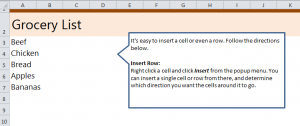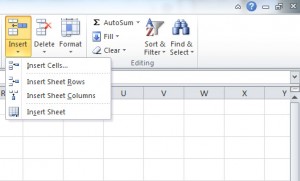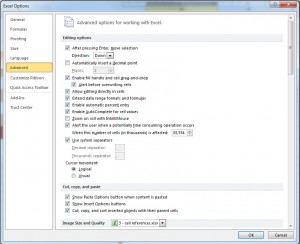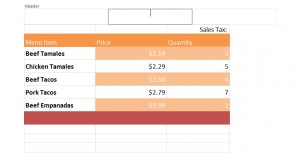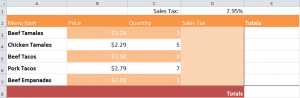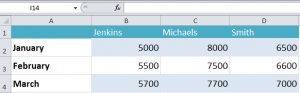Learn to insert a column in Excel easily, no formula required. This valuable skill can be used to add a column, a row, or just a cell to any Excel spreadsheet, and will…
Excel For Beginners
Insert a Column in an Excel Spreadsheet
Insert a Row or Column in a Table
Inserting more rows or columns on a table in Excel is needed when updating and adding onto an existing Excel sheet. The process is easy. Start by highlighting the cell where you want…
Change Cell Movement After Pressing Enter
Changing a cell’s movement after you’ve already entered it is actually easy and quick to adjust. Begin by clicking the “File” button in the upper left corner to be taken to a new…
Inserting a Header and Footer in Excel
When creating a presentation or assignment in Excel, it’s good to add a header and footer to make it more professional. Adding these is simple and only takes a moment. Start by clicking…
Cell References in Excel
A handy function of the Excel program is Cell Reference Formulas. There are two types: Absolute and Relative. Download the Cell References Example Sheet to follow along Absolute: We’ll use Sales Tax calculation…
Formatting Data in Excel
Another exciting feature of Excel is its ability to be customized to your every desire and aesthetic. You can change elements such as colors, fonts, borders, and alignment. Download the example Formatting Data…