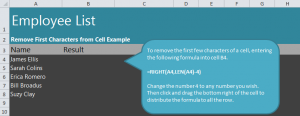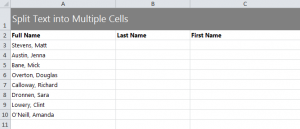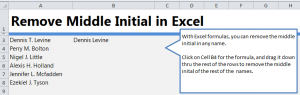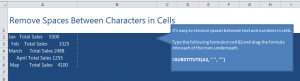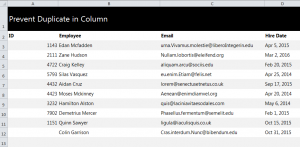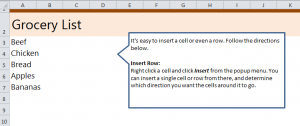Use our guide to learn to remove beginning characters in Excel spreadsheets to shorten entries. This can be done using a simple formula that is easily adjustable to fit your needs. Learn how…
Learning Excel
Remove Beginning Characters in Excel
Split Text in Excel
Learn to split text in Excel to separate data into new columns. This guide is useful if you need to split information such as first names and last names into new columns. Imported…
Remove Middle Name in Excel
Learn the process to remove middle name in Excel worksheets. If you have an Excel worksheet with client’s, employee’s or other people’s first and last names along with their middle initial, you may…
Remove Spaces in Excel
Learn how to remove spaces in Excel with our easy guide. Sometimes when items are entered into cells in Excel, the spacing becomes misaligned and does not look good or transfer correctly. Thankfully,…
Prevent Duplicate Entries in Excel
Learn how to prevent duplicate entries in Excel by using a simple tool within the Excel program. You can use this feature to have the program search through massive amounts of information and eliminate…
Insert a Column in an Excel Spreadsheet
Learn to insert a column in Excel easily, no formula required. This valuable skill can be used to add a column, a row, or just a cell to any Excel spreadsheet, and will…