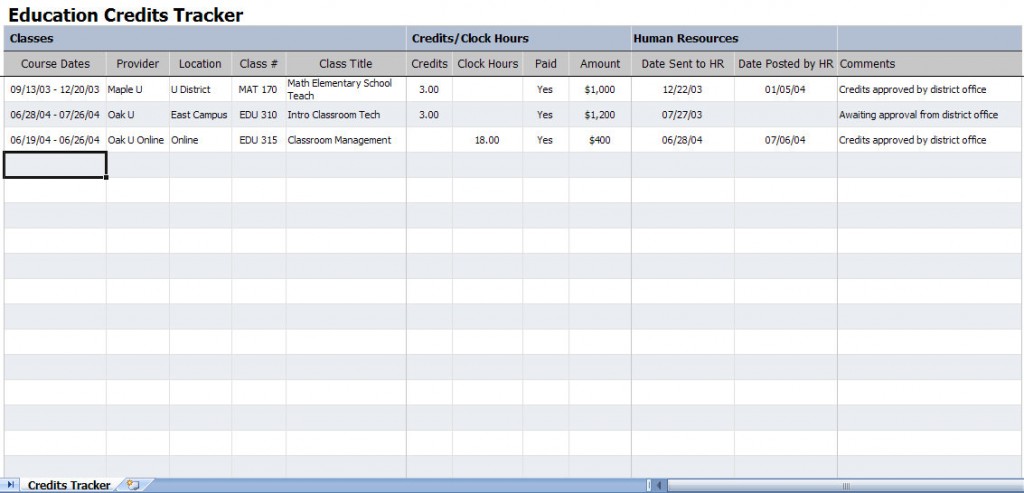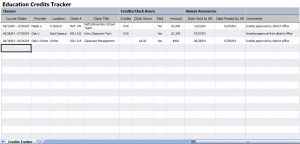
Looking for a quick and easy way to keep track of all of your college credits? Download to college credit hours tracker from MyExcelTemplates.com and save time, money and effort with this incredible template. College brings on enough stress both mentally and financially, that’s why he college credit tracker can be downloaded instantly for free.
Using the College Credit Hours Tracker
No matter what level of education you’ve reached, the college credit hours tracker is simple and easy to understand. The Excel template from Microsoft Excel is broken down in to three sections: Classes, Credits/Clock Hours and Human Resources.
You will begin filling out the “Classes” section by typing in the course dates. Next, add the provider of the course, followed by the location, the class number and the title of the class.
The first step in filling out the “Credit/Clock Hours” section is to input the number of credits you will receive by completing the course, followed by the amount of clock hours it will take to complete the class. Next, add the amount the class or course costs and whether or not you have paid the bill.
In the “Human Resources” section, add the date you submitted your credits human resources, followed by the date HR approved your credits. Finally, you can add in any necessary comments about the course and the ensuing credit procedures.
Once all the important information has been added to the college credit hours tracker, perhaps the best part of the Microsoft Excel template is that it also serves as a calculator. Based in the information you place in the template, it will automatically calculate the total number of credits earned, the total number of clock hours you’ve put in and the total amount of money you’ve spent on classes.
It is critical to put in accurate information in order to get accurate totals.
Download: College Credit Hours Tracker
Check out this offer while you wait!