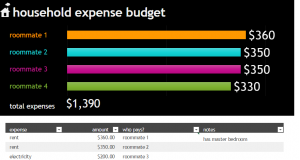
As the new semester starts with 2015, many students are choosing to live off-campus to escape dorm life. But as most college students are poor, they need roommates to live with to split up the bills. The Excel College House Budget template is a simple way to track each roommate’s monthly expenses.
How to use the Excel Household Budget
Download the template using the link below and open it in Excel. The one page sheet is pre-populated with placeholders to help guide you. The black box on the top only needs the roommates’ names entered, as the bar graphs to the side will fill automatically.
Once the names are entered, move below and begin by filling out the expenses needed for living. Depending on how expenses are split up, you may need to enter things like “rent” multiple times. If only one person pays for cable, then just enter one for that. Input the amount next to each expense you’ve listed, and then the person who pays for it. The Notes section to the right is for explanations, such as “pays more for garage” or “pays less for cleaning more often”.
Once the data is filled, the bar graph above will show the total amount each roommate pays monthly, along with the total expenses.
Tips for using the College House Budget
- Use the Excel highlighter tool to color code each roommate and their expenses. This will make it easier for them to reference what they need to pay each month.
- Print a copy of the Excel page and hang it in an open area and housemates can check off their expenses once they pay them off.
- If you need to replace a roommate, use this sheet as a reference to show new candidates what their costs would be.
Download the College House Budget
Template courtesy of Microsoft
Check out this offer while you wait!

