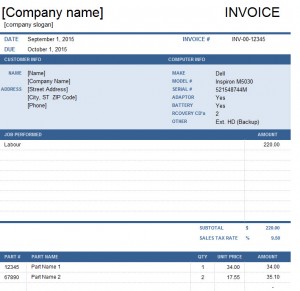
Stay on top of your client invoices today! With this template you can comfortably enter your company information and quickly transform it into a specific client invoice. It even lets you transition to various types of invoices if you want to change the layout for different services. The document is modeled for both vehicle and computer repair!
Dual-Use Repair Invoice Instructions
To get started, simply download the invoice file, and then click on the Dual-Use Repair sheet to open it.
You will start in the “Settings” tab to change all of the recurring information, such as: your business name, your location, and everything else your client will need to know about your contact information. Towards the bottom of the page is where you personalize the document by choosing the template color and the percentage of taxes that will be added to the total. Finally you will select if you repair computers or vehicles at the bottom. This template is especially convenient if you can repair both, but either is great!
Once all of that information is entered you are ready to move on to the different invoice tabs. In the second tab you will see all your organization’s information located at the top and towards the bottom you can start entering information for a particular invoice. The “Invoice A” and “Invoice B” tabs are designed to separate the job by parts and labor. You can also put both on one document and keep the other as a copy for your files!
The invoice document is formatted to easily transition from one service to the next. You can either type out the information or handwrite the information once it’s printed. This Dual-Use Repair sheet is one of the simplest and easiest tools to help your organization.
The template has separated sections for you to write a brief overview of your service and then a detailed list of itemized costs. When everything is all set the template will calculate the totals from the itemized list and the pre-mentioned tax percentages you entered, and the invoice will be ready to print!
Best 3 Features of the Dual-Use Repair Invoice
- Settings page makes personalizing the document simple.
- Professional layout is easy for clients to read.
- Template Allows for two different services.
Download: Dual-Use Repair Invoice
Check out this offer while you wait!

