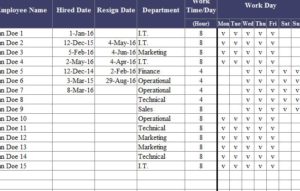
Tracking the leave, sick, or vacation time of your employees is no simple task. Not only do you have to calculate pay and track their personal time, but you also have to worry about the immediate struggles of covering their shifts for that day. Luckily for all business owners, managers, and supervisors, the free Employee Leave Planner is the best new tool to help you plan employee leave time efficiently and effectively. This template is a simple document that allows you to enter the data you need for all your employees and see how you can make adjustments to plan ahead and get the matter settled quickly.
Using the Employee Leave Planner
To download your new template, just follow the link that we have conveniently provided for you at the bottom of this page.
Next, go to the “Data” tab at the very bottom of your screen. This section is both quick and simple. For your business, just enter the different departments you keep. There are some examples to get you started as well.
Next, go to the “Vacation Tracker” tab to start entering all the important details. In the first column, you can list all the names of your employees. In the next few columns, you can also include the date they were hired, dates for resignation (if applicable), their department, and the number of hours they work each day.
At the top of the template, you will see a legend that illustrates what the different colors and letters mean for the next two sections of the document. You can also change the meanings of this legend by clicking the cell and typing something new. Enter a V for the days they are scheduled to work within the week.
When time-off is needed, just enter the reason under the correct date. You can see a full overview of all your employees in the “Vacation Summary” tab as well. This template ensures you’re always in the loop.
Download: employee-leave-planner
Check out this offer while you wait!

