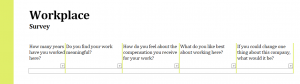
A business can’t be successful when its employees are unhappy, disgruntled, or feel trapped. While some employers may brush off those unhappy employees, a good leader will assess their team and consistently try to improve their happiness at work. The Employee Satisfaction Survey Template is an easy customizable Excel form for employees to assess and give feedback regarding their job.
How to use the Excel Template
The download link below will open in Excel to a two page document. The first page is a set of instructions on how to use the template through OfficeOnline if your company is connected through that. Since many companies are still not using shared drives, move to the bottom of the page and select the “Survey” tab.
Here is where the actual survey is. Begin by changing “Workplace” to your company’s name. Below that are five boxes for you to enter your survey questions. There is example ones already entered that you can use, or you can change them to fit your company better.
Think about what you want to gain from employee responses. If you want to know how the employees feel about management, gear the questions more toward text like, “Do you feel management is fair to all employees?”. If you want to assess their happiness, consider a question like “Would changing departments or hours improve your feelings about the company?”.
Once the survey is finished, you can print it out and have employees fill it in anonymously and turn it into a box. They can also be given a digital copy to type their answers and print it so hand-writing isn’t recognized.
Tips on using the Employee Satisfaction Survey Template
- Make the questions easy to understand and answer. For example, a complicated question would be, “What management style would you like to see more of in the shipping department?”. This is too specific and many people wouldn’t know how to define a management style.
- Ensure employees that all responses will be completely anonymous. Employee a third, neutral party if needed to collect answers.
- Use this template to distribute it yearly or every 6 months. It’s important to keep up to date, especially if management changes.
Download the Employee Satisfaction Survey Template
Template courtesy of Microsoft
Check out this offer while you wait!

