
Businesses around the world have been using Excel to help organize their business for many years. With new updates, business owners and professionals are able to organize their reports in a more efficient manner. Now you can easily track the changes in your reports with the Excel Dashboard Gauge Chart Template. This gauge will keep you organized and proficient to help you improve your business needs.
How to Use the Excel Dashboard Gauge Chart Template
- First, you must have three values to work the gauge. You will enter these values in the Excel Dashboard Gauge Chart Template, which will then carry over to the Excel Dashboard Gauge.
- Enter the minimum, maximum and current values you want to gauge. The current value will position the needle on the gauge and change as you change your values. You are able to create more than one gauge in an Excel Spreadsheet.
- You must move and resize the red rectangle on the gauge to the correct position on your report. This sets the parameters of the gauge.
Tips for Using the Excel Dashboard Gauge Chart Template
- Excel Dashboard Gauge Chart Template users are able to change the color and pictures in the background. Use your company logo for the picture to create a professional gauge.
- Users are also able to change the style and shape of the gauge needle. All aspects of the Excel Dashboard Gauge Chart Template are customizable. Users are able to change the size of the gauge, the colors of the values inside the meter, and create thicker gauges.
- You are able to have alerts issued when you have reached your targets or have hit a dangerous value. You will assign colors for your alerts. You will select the gauges you want to alert you.
At first this may seem a little hard; especially if this is the first time you have seen an Excel Dashboard Gauge. However, after testing the features out and using trial by error, business owners and professionals will find this Template to be an asset to their company. Reports will become easier to track and will help organize a successful report.
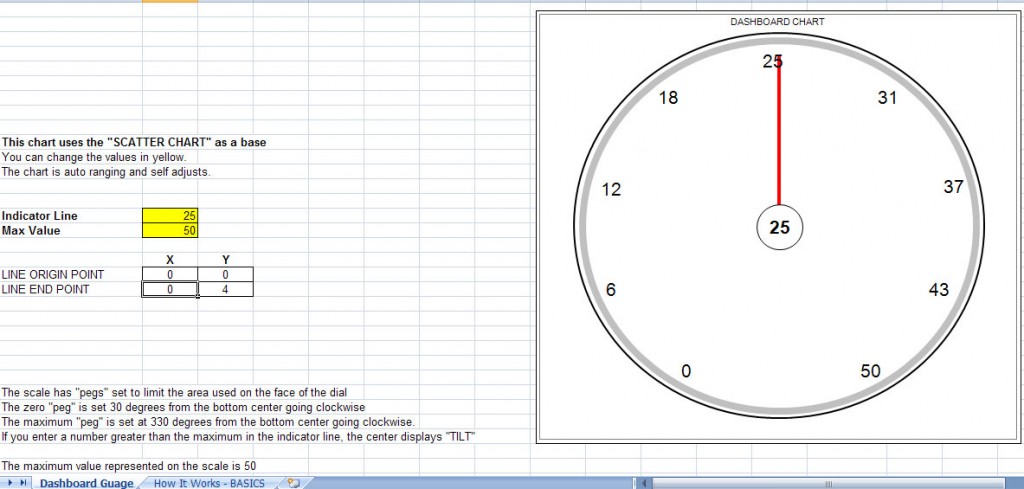
Download: Dashboard Gauge Excel Chart Template
Check out this offer while you wait!


I appreciate send me weekly templates to this email
I like the template excel dashboar Gauge, thanks.