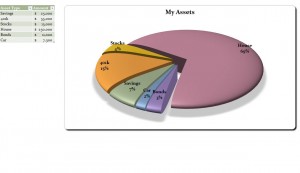
You want a presentation that will grab and retain peoples attention. Sure, your content is key, but it won’t do much without some added style layered on top. That style can be found here, with a modern, appealing Excel pie chart that will really help bring your next presentation into the 21st century. This fresh new take on the classic Excel pie chart will contribute to your presentation’s overall sense of personality and contemporary tone.
How to Use the Excel Pie Chart
- First, after you’ve downloaded our template for free on this page, you are able to customize the title, sections, and values to fit whatever you might require.
- Second, simply alter the data on the chart using the straightforward tools to fit your needs.
- Third, once you have the perfect chart for you presentation, you may make some cosmetic changes, such as color and filters.
Tips for Using the Excel Pie Chart
- The naming of the chart and it’s sections is often an overlooked process, but it is the easiest way to ensure that the message is received by whoever is viewing your presentation. Try using direct language that fully represents what you’re trying to portray when choosing these.
- Use the tools to your advantage. The Excel Pie Chart has many customization options, so don’t be afraid to make large alterations to it if that is what would be the most beneficial for you.
- Lastly, when designing your custom pie chart, keep in mind your purpose. Is there a certain group that you’re trying to draw attention to? Is there an overall message that you want your audience to take away from this presentation? Whatever these goals are, try to design your visual aid around them for maximum effectiveness. Really make your focal point stand out
When you want to represent financial figures with an easy to comprehend and efficient tool, but don’t want to fall into the rut of lethargic and forgettable presentations, try adding some modern flair with the 21st century Excel pie chart. It’s available to download right here, free of charge, at myexceltemplates.com.
Download: Excel Pie Chart
Check out this offer while you wait!

