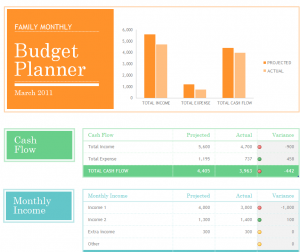
Planning out monthly expenses for an entire family can be difficult when you factor in everything that is needed. The Family Monthly Budget Planner is an easy and effective way to track and plan your expenses for the month for your family.
How to use the Family Monthly Budget Planner
Start by downloading the template using the link below and then open it in Excel. The template already has some data entered to show how it will look. Begin by changing “March” to your month and year. The graph to the right is automatically generated so there is no need to do anything with it.
The green area for “Cash Flow” is also automatic, so move to “Monthly Income” in blue. This template follows a projected income (for you to fill in the month prior) and then an actual income (for the month of). A variance is automatically created from the two. The blue portion already has some data entered, so change it to reflect your own. Leave blank anything that does not apply.
The red boxes below are all possible monthly expenses for a family. As you did before, enter the projected amount before the month begins, and then the actual amount as the month ends. Leave blank anything that doesn’t apply, or change the name to reflect an expense that is not already in the template. Totals will appear at the bottom of each block, along with a positive or negative variance.
Scrolling back to the top, you’ll see that the bar graph has changed to reflect your data. This comes from the “Cash Flow” summary. You can now see how your monthly budgets are progressing and make changes according to the results.
Tips on using the Excel Family Monthly Budget Planner
- Create your projected budgets a month or two in advance. Use the previous month’s “actual” results to create your “projected” numbers for the following month. This way you can budget more efficiently.
- The most powerful part of this budget is the variance creator. This will help you actually budget to have cash leftover for each month. Compare each month as soon as you have all your data available and you’ll be able to see where expenses should be cut, or if you have enough extra cash to create new savings accounts.
Download the Family Monthly Budget Planner
Template courtesy of Excel
Check out this offer while you wait!

