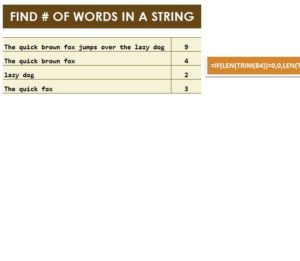
It may seem like a simple concept, but having the ability to quickly look up the number of times a certain word appears in your document is a big plus in many different settings. Perhaps you’ve compiled thousands and thousands of data in different cells, but you’re only interested in a key term, like the number of times a certain product appeared for a sales report. The free Find Number of Words in a String template is available to help you at any time of the day to accomplish this feat in mere seconds. You just have to learn the formula to do it!
Using the Find Number of Words in a String Template
To download this free template so you can follow along and learn the formula, click the link at the bottom of this page.
Now, take a look at the table and the items that appear within. You can see that this formula is actually keeping a count for the words that appear in the line.
You can see how useful this would be as a rudimentary way of keeping track of your word usage and count for concise business reports. This is accomplished by using the formula that appears next to the table.
=IF(LEN(TRIM(B4))=0,0,LEN(TRIM(B4))-LEN(SUBSTITUTE(B4,” “,””))+1)
This may look a little complex, but simply by replacing a few key elements of the formula with your own information, you can easily turn this formula into your own personal tool. All you need to do is copy the formula you see above and change the cells that you see throughout the document to fit your own table, whatever that might be.
The formula will then take the word count for each line between the parameters you set and they will appear wherever you decide to place them.
Download: Find Number of Words in a String Template
Check out this offer while you wait!

