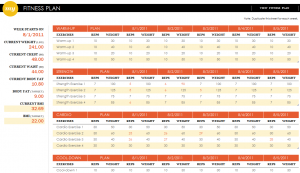
Sometimes, we find ourselves walking into the gym and standing around looking lost and confused for 10 minutes before awkwardly leaving. Avoid this by using the Fitness Plan Excel Template, an easy and effective way to plan your weekly work-outs and keep track of your fitness goals.
How to use the Fitness Plan Excel Template
Begin by downloading the template and opening it in Excel. The first page has information pre-entered to help guide you. Start on the far left side filling in your information and the date you want to begin your workout routine. Your current BMI at the bottom is calculated automatically from your height and weight.
Next, examine the four orange headlined boxes in the template. Warm-up exercises, strength training, cardio, and cool-down activities are all entered as starting points for you. If you are focusing on different categories of fitness, simply change the names. Each category has multiple lines for you to designate the number of reps, frequency, etc of the activity.
After you have organized your fitness strategy, go to the bottom of the page and select “Week 1”. This is an example calendar to show you what a finished week will look like. The four categories indicate what you put in the Fitness Plan tab. Each date is set vertically for you to fill in what you’ve done. On the left, you will also enter your information for that week. This way, you can compare progress weekly.
Tips on using the Fitness Plan Excel Template
- Keep a copy of just your Fitness Plan with you to follow throughout the week. You can use the same or a separate Excel sheet to track your weeks.
- Use Excel’s highlight tool to mark where you fall behind in reps. You can then view this to track if you need to adjust your Fitness Plan to fit a lower number of reps.
- Create another Fitness Plan sheet after a few months if you want to change your routine to fit any advancement you’ve made.
Download the Fitness Plan Excel Template
Template courtesy of Microsoft
Check out this offer while you wait!

