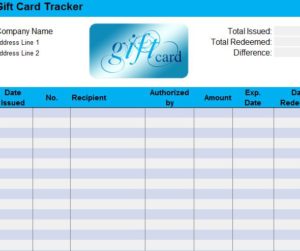
The Gift Card Sheet finally provides you with a way to keep track of all your gift card amounts and store them on one convenient log. We’ve all gone through the annoying process of typing that long string of digits into the company’s website just to find out the amount again, now you don’t have to. This template is a fast and free way to keep a running log of your gift cards for as long as they inhabit your wallet. You can even see the amounts you have across all your gift cards and the amount you’ve redeemed from them at the top. To learn more about this template, read the following guide.
How to Use the Gift Card Sheet
After successfully downloading the free template, you can immediately begin entering your gift cards.
As an example, let’s say you received a $50.00 card to your favorite movie theater for the holidays. You would first enter the day you received the card into a new row of the template in the first column.
Note, you can also organize your cards by their order within your wallet. If you have a few gift cards, you would enter them by how they are layered in your wallet.
The next step is to enter the store or company in which you can redeem the card.
You will also need to list the amount because that’s the point of this template haha. Just place that next to the store name in column “D.”
If there is an expiration date that’s stated on your gift card, you can enter that into the next column. This will help you thin out your bulky wallet by getting rid of useless gift cards that no longer have any money on them.
Finally, once you redeem a card or a certain amount of the gift card, you will enter that date into the document and change the balance in the previous column.
You can now keep track of all your gift cards this year by downloading the free card template.
Download: Gift Card Sheet
Check out this offer while you wait!

