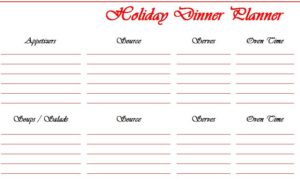
Holidays are lovely, especially when you’re looking back on them fondly through photos. You’ve probably forgotten the struggle of cooking and preparing everything though. That part, we can all do without. The Holiday Dinner Planner is the best way to assign people to make or bring an item to the holiday event, instead of being saddled with all the work yourself. Everything from appetizers to cooking time is available for you to list or change to your heart’s desire. Read the instructions below for more details.
Using the Holiday Dinner Planner
To download the free template file to your computer, just follow the link located at the bottom of this screen.
Once you have the document, you can begin editing and entering items to make your holiday fun, instead of exhausting.
Okay, first you’ll see the categories displayed in the first column of the document. Every good holiday meal has amazing side dishes so let’s use that as an example. You want your cousin Jeff to bring mashed potatoes to the party.
Under the “Side Dishes” category, you’ll just write “Mashed Potatoes.” You can also list if Jeff should buy or cook the item, the amount he needs to bring, the estimated cooking or heating time, and finally the “Who’s Making it” (Jeff in this example).
Continue filling out every section of this document that you’ll need. When you’ve finally filled out the sheet, make sure to print enough copies for everyone coming to your holiday shindig.
To print the document just click the “File” button at the top of your screen, on the Home Ribbon. You will then select “Print” from the drop-down menu.
You never have to toil away in the kitchen for hours on end again. Use this free Holiday Dinner Planner to make the holidays fun again.
Download: Holiday Dinner Planner
Check out this offer while you wait!

