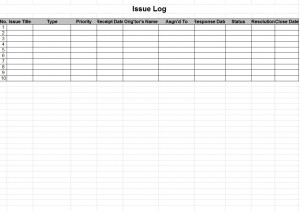
Are you having problems or issues with your project or business? Do you need an easy way to keep track of these issues? That can be easy if you use this Issue Log Template. The template is easy to download right here on this page. It is completely customizable to fit your personal or business needs. Best of all, it is absolutely free.
How to Use the Issue Log Template
- First, simply download the template to your computer. It is right here on this web page and it is completely free to download.
- Use the customizable fields to create the perfect Issue Log for your needs. It is easy to do; simply add or remove headings or change the ones that are there.
- Save a copy of your customized log so that you can use it again later if you need to.
- Print your log and get started keeping track of every problem and issue that you have.
Tips for Using the Issue Log Template
- Always remember to save a copy of the unmodified version of the template. That way you can make any alterations that you need to at a later date.
- Also save a copy of the Issue Log after you have customized it. If the log needs no other modifications then you will be able to just print another copy when your first page fills up.
- Find a place to store the log so that it is easy to find when you need it. It is easy to forget what the problem was if you spend too much time searching for the log to write it down.
- Make sure that you have included everything that you may need in your headings when you customize the template. You will not want to have to make another one down the road if you forget to include something.
It can be a hassle trying to remember every issue that comes up while working on a project. An easy way to keep track of them is to write them down in an Issue Log. You can get this template for free right there. Download yours today.
Download: Issue Log
X
Your free template will download in 5 seconds.
Check out this offer while you wait!
Check out this offer while you wait!

