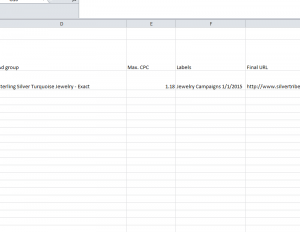
Now you can easily manage your keywords for AdWords campaigns using the Keyword Upload Spreadsheet. This simple template is free to download and lets you store all your keyword information to upload and implement to your AdWords campaign whenever you need. Keywords are one of the most important aspects of your campaign so it helps to have the Keyword Upload template to edit and manage them more easily. Download the document today to get started.
Keyword Upload Spreadsheet Guide
For the first column, you will enter the state of your keyword. If you want to enable your keywords for a specific campaign and ad group, you simply enter “enable”.
Now, enter your actual keywords in column B. If you look at the example document provided, the keywords mentioned are for a turquoise jewelry website. The keywords are one of the main items that Google uses to match a user with your ad and business.
Next, the Campaign column is where you can enter the name of the campaign you want to use your keywords for. You will do the same for the Ad Group column.
If your need to set a limit for your daily budget, just enter your budget amount in the Max CPC column. Note that there is a minimum requirement of a dollar.
The Labels column allows you to sort your keywords, campaigns, ad groups, and ads into helpful groups that will help you sort these items for later use. This is extremely useful when you have multiple campaigns or ad groups.
The Final URL column is where you will enter your landing page for customers to be directed to once they click on your ad.
You can also enter another URL for your mobile site If you want to add a separate landing page to send customers if they use your mobile site. You may enter that URL in the Mobile Final URL column.
When you’re finished editing your Keyword Upload Spreadsheet, you can simply upload the document to your AdWords campaign.
Download: Keyword Upload Spreadsheet
Check out this offer while you wait!

