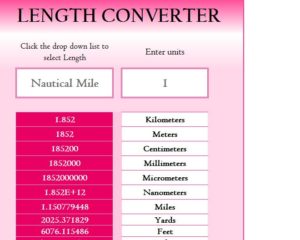
Converting length from one unit to the next is sometimes difficult and always tedious. The Length Converter Calculator is a great tool for anyone that finds themselves needing to convert lengths over and over again. Whether you’re a science student needing to convert to the metric system or you buy fabric from a country overseas and you need to determine the amount you need, this template can help you through it all. If you’re looking for a free way to convert lengths, for any reason, just read the guide provided below.
How to Use the Length Converter Calculator
You will first need to download the free Length Converter directly to your computer. This is as simple as following the link provided for you at the bottom of this page.
Once you have the document downloaded and ready to go, it’s time to learn the layout of the template. You will notice that the document is one page and a small table.
At the top of your screen, there will be two cells, displayed in white. These are the only two spaces in the template that you need to enter your information; the template will take care of the rest for you.
To understand how the Length Converter works, a little better, let’s go through an example. Now, you want to see how many miles are in a Nautical mile. You would click inside the first white cell at the top of the document and select the “Nautical Mile” option from the drop-down menu.
The next step would be to enter a number of miles/units you want to convert. In this instance, you would enter “1” because you want to see how many miles are in 1 Nautical mile.
The Length Converter will take the information you enter from the two white cells at the top and display a list of conversions for every unit of measure below. For this example, you would just scroll down the list to find “Miles” and the number next to it will be the number of miles in a Nautical mile.
Now you have everything you need to properly convert units of length to the one you actually need.
Download: Length Converter
Check out this offer while you wait!

