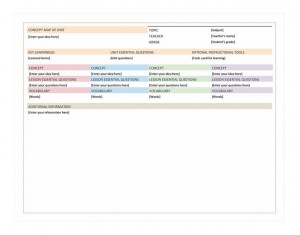
Every teacher needs a lesson plan for their daily classes. So many are just scribbled on paper or over complicated by adding and removing things. With this customizable Lesson Plan Checklist you can create your lesson plan quickly and easily without all the hassles or leaving things out. It’s easy to use and free to download right here on this page.
How to Use the Lesson Plan Checklist
- Download the Lesson Plan Checklist from this page to your computer. It’s completely free.
- Customize the checklist to your liking. Be sure to include everything that you are going to need to create your lesson plan.
- Save a copy of your customized lesson plan for future use. You will use it over and over again for different lessons.
- Fill in the fields in the lesson plan with the information about the lesson you are going to teach next. You can fill several out at a time so they are ready to go when class starts.
- Follow the lesson plans in your classes. It’s an easy way to remember the important details of your lessons so you don’t leave anything out.
Tips for Using the Lesson Plan Checklist
- Be sure to include everything you will need in the fields of the checklist when you customize it. You will want as much information there as possible.
- Save a copy so you have it for later use. You can use the checklist for every lesson plan that you make.
- You can teach the lesson directly from the Lesson Plan Checklist or use it to create a lesson plan on another sheet of paper. Either way this checklist will make it much easier for you to get your thoughts in order.
- After the lesson you can either throw it away or keep it for next years classes. This is a good way to make it easier on you later.
Remember that you can customize the Lesson Plan Checklist so that it is tailored for your individual classes and lessons. Download yours for free today and start planning your lessons with ease.
Download: Lesson Plan Checklist
X
Your free template will download in 5 seconds.
Check out this offer while you wait!
Check out this offer while you wait!

