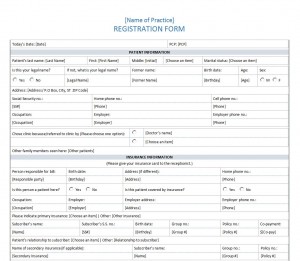
In the medical field, an important thing to have on file is a patient registration form for each patient. This way, the patient can fill out the form before being seen by the staff and this can make the process be more efficient.
Downloading your Patient Registration Form Template
The template provided is free, and makes it very easy to download and edit according to preference of the provider and what they would like it to say. To download your Patient Registration Form, simply click on the Download button. Next, follow the instructions given to open up the document in your word processing program. The last step before editing is vital: At the top of the page click on Enable Editing. If this is not done, you will not be able to edit your document. You are now ready to begin customizing you Patient Registration Form.
How to Edit your Patient Registration Form
Below are some tips in editing you Patient Registration Form template’s text:
Editing the Text
To edit the text, move your mouse over the desired part and click once. You may then type whatever information you want to be on your form. If you want to undo your deleting of the default template text, locate and select the back arrow in the top right hand corner of your window.
Customizing the Font
Customizing your font is easy. Simply select the desired text, locate the toolbar entitled Font and choose the desired font and/or size of font. Choose a professional looking font such as Calibri, Arial, or Times New Roman. In the Font toolbar you can also underline the text, change it to bold or italics, and much more.
Customizing the Color
You may find it necessary to color important or required text. To do this, once again select the desired text and locate the Font toolbar again. In the bottom right-hand corner of the toolbar you will see a logo with the letter A underlined in red. Click the drop-down arrow to the right of it and select desired color.
Download: Patient Registration Form
Check out this offer while you wait!

