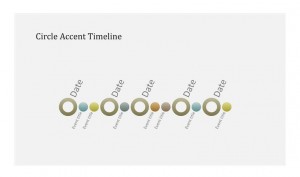
The PowerPoint Timeline Template can highlight significant events on a schedule in a convenient form. The system of colors and circles allows users and viewers to capture information at a glance. One can instantly get a sense of the key dates, events, and related actions in between them. A flexible tool, it works as a display and with PowerPoint presentation. It is an excellent way to show events and milestones, schedules, and any information that flows in a timeline.
PowerPoint Timeline Template: Easy to Get, Easier To Use
The PowerPoint Timeline Template is free, and it is available below at the download link. One can customize the template to fit the user’s business, or any use. It can stand-alone as a graph-style schedule, or one can add to a PowerPoint presentation, send by email, or share on the Web. The template is ready for users immediately after the free download. There is no initial cost and no costs ever.
How to Use the PowerPoint Timeline Template
- Download the free PowerPoint Timeline Template from the link on this page
- Fill in dates and events for a two- four-week period
- Assign colors for the Dates, large circles, and events, in small circles.
- Open PowerPoint and paste in the completed template
- Navigate to Format, slide design and select a color or design template
- Apply the selection
One can use it directly, share it with a group, or add it as a tool for use by a team. A common template for the tasks and progress of a working group can promote improved cooperation in that everyone can have a similar arrangement.
Helpful Tips For PowerPoint Timeline Template
- One should be creative in using the template, consider adding a logo or background design, like any other data presentation, the more attractive the display, the more attention it captures.
- The timeline is useful for tracking projects, business ventures, fundraising, and any activity in which time or a sequence describes a process.
- The template works well with a group. By adding a legend in which colors represent group members, one can assign colors and relate items or events by color-coded categories.
Download: PowerPoint Timeline Template
Check out this offer while you wait!

