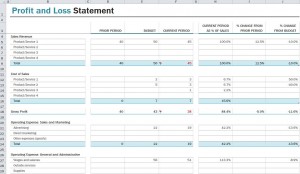
One of the most crucial elements of keeping a business in profit is to ensure the use of a profit and loss statement template. The use of a profit and loss statement template is especially important for small business owners as it is easier for a small business to lose money without being aware of it.
One of the best tools available for small business owners is Microsoft’s profit and loss statement excel template. The profit and loss statement template excel is designed to help keep track of profits and losses within your business. This template is free to download, easy to use, and completely customizable to your business. This customization provides you with a profit and loss statement template that is professional, polished and unique to your business. The Profit and Loss Statement Template for Excel is specifically designed to offer you a quick and easy way to generate documentation required for effective record keeping.
How to Use the Profit and Loss Template Effectively
Once you download the profit and loss statement template excel, open it and begin customizing for your unique needs. Because report you are generating is a statement of your business progress, you will need to decide how often you wish to generate this report. For some it is annually, while others do it semi-annually, quarterly or even monthly.
Once this is complete, you are ready to begin entering your business name, period and the date of the report. Now you can begin entering the sales revenue and cost information pertinent to your business. Additionally, you will want to enter different services and products that you offer to customers. This may require you to change the name of a certain row. If so, is click on the row, erase the example given and enter your own name. Also, during this process you may find that you may not need as many rows as provided, to remove these rows just right click the row and select “delete row”.Next, you should try to enter your operating expenses and any applicable tax information. This process is similar to the steps above. If you need to change the names of the expenses simply erase the example in the given row and re-type as desired. The process is the same for deleting rows. Remember to only put on the template information that applies to profit and loss within your business. Adding unnecessary information can cause confusion.
Download the Profit and Loss Template from Microsoft Office: Profit and Loss Statement
X
Your free template will download in 5 seconds.
Check out this offer while you wait!
Check out this offer while you wait!

