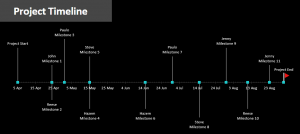
One of the easiest ways to record the timeline of a project is through a simple line graph. Bringing information down to just the basics makes tasks simple to understand and achieve. The Project Time Excel Template is the perfect way for a group to achieve a project goal on time.
How to use the Excel Group Timeline
Using the link below, download the Excel sheet and open the one page template. The page is pre-populated with placeholders to help navigate your data entries. The graph at the top is automatically generated from your data, so skip down to the columns below.
The first line is where you’ll enter the date of when the project starts. Leave the “Assigned To” blank for this part and move over to “Position”. This indicated how far above or below the vertical line from that milestone extends. Negative numbers go down below the horizontal line, while positive numbers go above. The higher the positive number, the longer the vertical line will be. Likewise, the larger negative number will extend further down. This is a great way to organize milestones by importance, or just easier reading.
The lines below are for the actual milestones of the project. Enter the deadline for each milestone, a one to two word description, and then who is in charge of that task. Enter their position and continue doing this for each task. At the bottom is where you will mark the project end date.
Scroll back up and you’ll see that the timeline has been adjusted to fit your entries. Edit, delete, or add to your data below to adjust anything and you’re finished!
Tips on using the Project Timeline Template
- You can use this as a group project timeline, or just for yourself. If you have a goal, you can create your own milestones and force yourself to meet deadlines.
- Use Excel’s highlighter tool (located under the “Home” tab) to color code each member of the group on the timeline. This will make it easier for individuals to focus on their tasks.
- Print or email the finished timeline to everyone involved so they’re able to see what everyone needs to do.
Download the Project Timeline Template
Template Courtesy of Microsoft
Check out this offer while you wait!

